Clear Skin
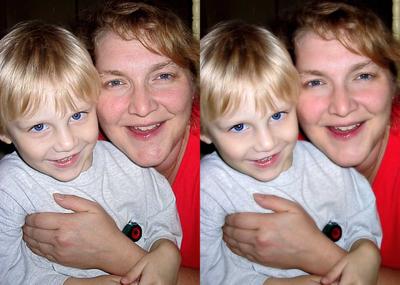
This tip was found at 2 Minute Photoshop Tips.
Step one is to use the healing brush to remove blemishes. Then the layer is duplicated and a gaussian blur is applied to the image -just enough to smooth the skin. Then lower the opacity of this layer to about 50%. It even made this mama look a bit less tired and worn out at the end of a very long day! Any tip that can do that has got to be good!


0 Comments:
Post a Comment
<< Home